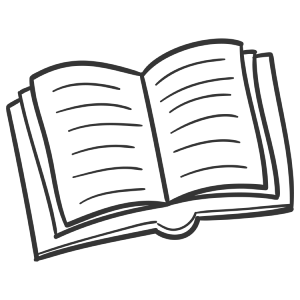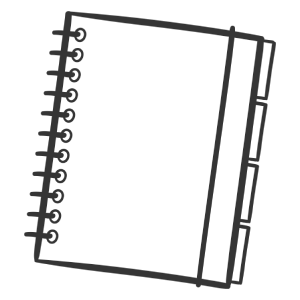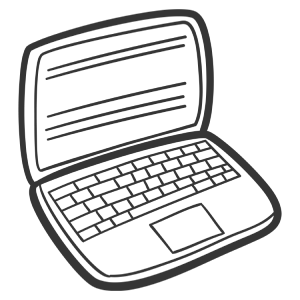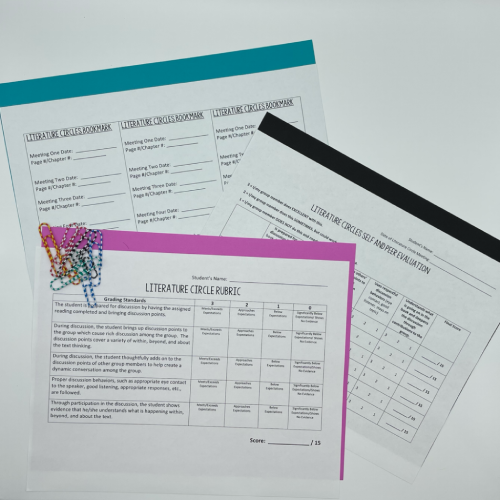I am officially 12 weeks into my journey as a full-time distance learning teacher. Students in my district had a choice of going full-time in-person or full-time distance learning before the school year started. I made a last minute switch to teach 6-8 ELA for our 80 full-time distance learning students. While teachers teaching students in-person have been thrown every curveball imaginable (teaching some students in-person while simultaneously teaching students who are quarantined at home, flip flopping between in-person and distance learning, etc.), I have been thankful to have the same group of students in a predictable format that will not change. I love structure and a predictable schedule, so it was definitely the right decision for me, even though I desperately miss student interaction within the classroom.
As with anything in education and teaching middle school students, so much is trial and error and seeing what students respond to. I’ll never pretend to have all the answers with distance learning. It is extremely difficult, and I have failed too many times to count this year. However, there are a few strategies I’ve tried and things that have worked well that are worth sharing. So here it goes…
- Homeroom: When we first came up with our distance learning schedule, I’ll admit I wasn’t super-thrilled with the idea of a daily 30-minute homeroom. I’m a bit of a no-nonsense type of person and would have rather seen that time allocated for more ELA time. I also feared that we would have nothing to do or that I would run out of ideas. I have to say that I was completely wrong about all of it. Homeroom is easily my favorite time of the day. My homeroom is the 6th grade distance learners, and I have been so thankful for daily, set aside time to interact with them without any other expectations. We have scheduled into a weekly schedule (because you know I still love structure) for homeroom time.
Monday: Weekend Share-Out, Would You Rather, or Show & Tell
We start out every Monday with giving every student time to share something. It could be something about their weekend, a “would you rather” prompt that I provide each week, or to show something in their house (this could even be a pet). My 6th graders love this time and always have something fun to share. We also ask each other follow-up questions and make it conversational. This is definitely a community builder that has helped me get to know students and helped students get to know each other.
Tuesday: Tech Tuesday
I work closely with two other distance learning teachers who also teach the same group of 6-8 students as me. We collaborate weekly to bring students a technology tip that we feel would be useful to them based on what we’re seeing in our classes. Some of our most recent Tech Tuesdays have been how to check/resolve comments and feedback in Google Classroom and how to organize their Google Drive. This is also where we have taught and practiced items like how to send a proper email.
Wednesday: Read & Status of the Class
I’m so happy this is one of our days as an ELA teacher. In an attempt to avoid screen fatigue, our core classes are 55 minutes when in-person core classes are between 75-85 minutes. This means that taking time out to “just read” and create a community of readers has taken a big hit this year. Taking time during homeroom to read and share with each other what we are currently reading has been a fabulous homeroom addition.
Thursday: Weekly Student Check-In and Breakout Rooms Chats
We have a Google Form that students fill out weekly during Thursday homeroom. It asks students if they need a check-in with a particular teacher and also asks students to self-evaluate items like attendance and class engagement. Students use Skyward, our grading and attendance system, to fill in their current class grades. The last question always asks students to what they’re looking forward to about the weekend or what went well this week in distance learning. During the remaining time on Thursdays, students hop into a breakout room (thank you Google Classroom for adding this amazing feature) and are given a few focus questions. The goal of this time is social interaction with peers and getting to know each other better.
Friday: GAME DAY
Friday homeroom is all about FUN. We play a different game each week. Our two favorites BY FAR are:
- Pictionary: We use a website called Drawize, you can access it here: www.drawize.com. Once you go to the site and you’re in a live meet with students, click on “Play with Friends” and then share the code and/or URL with students so they can hop in and play with you. It’s as simple as that. The game selects a random person from the group to be the “artist” and a different artist is chosen each round for 5 total rounds. While the artist draws, everyone else guesses what it is they’re drawing. You get points for getting the correct answer and for how fast you get the correct answer. After 5 rounds, the leader board is announced. We have an absolute blast with this, and it is so easy to navigate.
- Scattergories: To play Scattergories, we use a website this website: https://swellgarfo.com/scattergories/. While on a live Google Meet with students I present my screen and have students number a blank sheet of paper from 1-12 and write down their answers at home. Once the time begins, students have 2 minutes to write down anything that fits into the 12 different categories that starts with the letter that is given for that round. Once the time stops, we go through and share out what we came up with (this is the best part). Next students record their score for the round on a score sheet that I post on Google Classroom and give all students editing access to. Feel free to “Make a Copy” of the document and use it with students by accessing it here: https://docs.google.com/document/d/1iZN0BvYaQ3hn8Epq0K706O0HWa_6F15XhhUCwVPS860/copy
If it’s possible to have homeroom be a part of your distance learning schedule, I highly recommend it! Student connection with their teachers and with other students is more important than ever in distance learning. Without a time set aside for this to happen, I doubt it consistently would.
2. Exercise Breaks: One of my personal struggles with distance learning has been the sheer amount of sitting and staring at a computer screen that I do. I lose focus and stand up feeling like I have aged 20 years. I can’t imagine what this feels like to middle school students. To try to combat this, I have added in a “Get Active Challenge” at the beginning of each class period where I provide students with a list of exercise moves to try. It is optional of course, but a large percentage of my students take me up on it. Feel free to “Make a Copy” and use my template for this here: https://docs.google.com/presentation/d/1ftQDd6upeGFhdUKI34w8XpFB2wMjldSuw9674PLl_ew/copy
3. Use a Share Doc: I honestly feel like this last tip is maybe too basic to share, but one thing I’ve found so far this year is that simplicity is not an enemy. I use the Reading Workshop and Writing Workshop model mixed with reading units and writing units to teach. One thing I have been desperately missing is the ability to have students “turn and talk” or talk with a small group or quickly share their thinking. Something that has worked nicely has been to share a two-column Google Doc with students that has all of their names listed in the left-hand column and a share out question in the right-hand column. I send students to the document at the same time, give all of them editing rights, and have them type in their response. This allows me to see where students are at and if they’re ready to move into the “application” part of our minilesson. I also share out highlights with the whole class and have noticed that students are more willing to unmute and share out as well after typing in the document first.
I hope these tips have been helpful to you. We’re all building the bridge as we go and doing our best. Distance learning is not an ideal learning environment in my opinion for many reasons, but we can do as much as we can to create a positive, engaging environment for students in the midst of it.