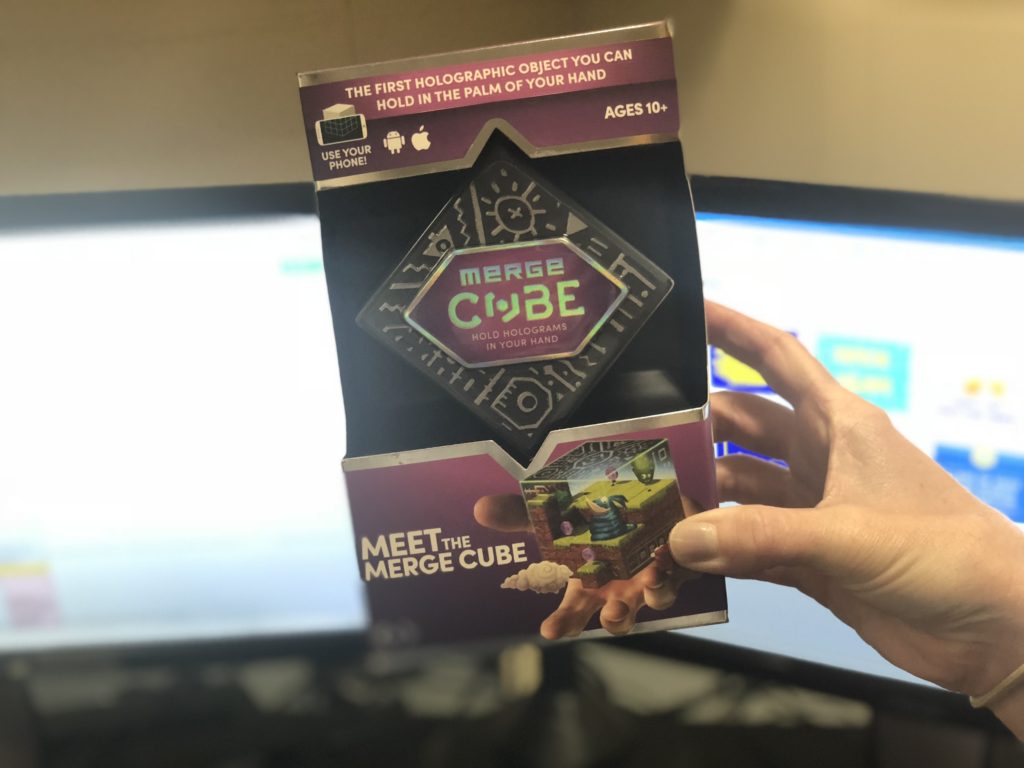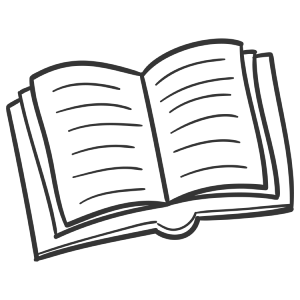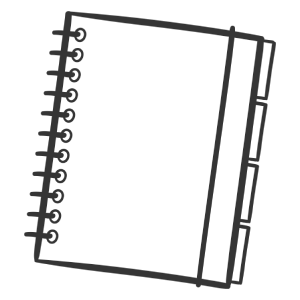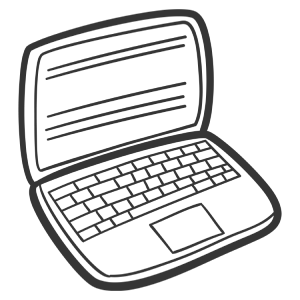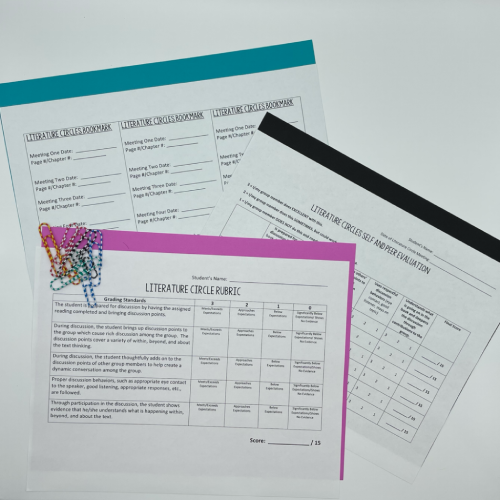I have been good friends with Erin since the third grade. Even then, she was an innovative person. Her twin sister and her were the first people I knew to have a cell phone, and when I got mine (years later), I’m pretty sure she had to teach me how to use it. Fast forward 20 years and she is now moving this year from teaching high school science to the district technology coach in our district. I can’t wait to continue to learn about technology from her. I got to spend some time with her in the district technology office one morning last week, and within an hour, my mind was completely blown by the technology tools that are out there that I didn’t even know about (check out the pictures of us with the Merge Cube). Read her response to the questions below to find out how she uses “playlists” in her classroom (AMAZING), and why she is passionate about teaching students to be digital citizens.
What are things you have tried with technology in the classroom that have worked well?
One of the things that I have tried with technology in my classroom that I have found to work really well is something called playlists. I call them playlists because, just like a music playlist a student might have on their own phone or device, they can personalize it to what they want or need at the moment. They have control over which music they play if they skip a song they don’t really care for or relate to as much, and move at their own pace. I always start out explaining the meaning of a playlist to my students by relating it to them in this way. A playlist in my classroom takes students through a learning target or even an entire unit. Students are given the necessary resources (sometimes…sometimes I have them find their own to become more resourceful learners) to meet the learning targets. The playlist is a document (typically a Google Doc) that takes them through the steps they need. Each portion of the playlist has linked documents, videos, etc. to help them succeed. I always give the option for ways to learn within the playlist. Where some students might choose to watch a Youtube video (or even better, a video created by me — it is important for the students to hear the teacher’s voice through instructional videos sometimes), some students might choose to come to me for a mini-lesson or read out of the online textbook. Throughout the playlist, students are asked to come to me to do periodic check-ins. For example, I teach science, and I have lab kits set up for students. So, when a student gets to the point within their playlist where they are ready to start the lab (and have read all safety procedures, of course), they do the lab and always end by checking in with me. Far too often, I see students complete a lab and not fully understand why or what they are doing. They don’t connect it back to what they are learning in class. So, this helps me get an understanding of where they are at and what they know. I typically do a verbal check-in with them. If they aren’t meeting the expectations of my check-in, I send them back to the lab or reference them back to the part of the playlist where they can better understand the concepts. I have found that playlists keep students engaged, not only because it is technology, but because they have a choice in their learning and can go at the pace they need.
What are things you have tried with technology in the classroom that haven’t worked well?
I feel as though when there are too many steps to get to something or to finish a project using technology, it becomes a mess and students get disengaged. I think it is incredibly important to test out the technology before using it, if possible. This way, if it doesn’t work the first time, you and the students don’t get discouraged and fear anything with technology in the future. Technology can be extremely scary for some teachers because they feel they could fail or maybe have failed in the past. So, being prepared and getting help when needed is important. Another thing I see a lot is when teachers use technology for the “cool factor.” I will admit, I have done this. There are so many “cool” tools out there for teachers and students to use. However, when the tool isn’t increasing student engagement or better than doing the same thing without the technology, it is useless. So, make sure the tool you are using is helping students learn better is the main goal.
What is one tool you are most excited to try out with technology in the classroom in the future?
I have always loved reading blogs. I have also always wanted to try having students blog. While it might just be an excuse, teaching science made it a little difficult to do this. I think it would be extremely valuable for students to be aware of resources out on the Internet that can be helpful and not so helpful at times. Many times when we are researching something for ourselves, we end up reading some sort of blog post, written by someone we have never even met or know very little to nothing about. However, teaching students to be a digital citizen is going to be so incredibly important as technology keeps progressing at this rate. This is a great way to start doing this. Embedding mini-lessons into our content areas on how to be better digital citizens, evaluate resources we are using, and engaging in meaningful conversations online will be really powerful. Back to teaching students to blog, I love the idea of teaching our students to use their voice in writing. One of the most powerful things we can do in education in today’s world is teaching students to create. When you look around at what you see online today, you see successful individuals doing well because of their ability to create and also relate to their audience. When we can teach our students to do these things well, they will learn to enjoy reading and writing.
Okay, so the last quote there, “When you look around at what you see online today, you see successful individuals doing well because of their ability to create and also relate to their audience. When we can teach our students to do these things well, they will learn to enjoy reading and writing.” THIS is what it’s all about. This quote is going to really stick with me because it is SO TRUE. Successful people in our society today are creators of innovative content that they are able to relate to a target audience. When Erin took the district technology position, I have to admit I was a little sad to see her leave the classroom because she is simply that great of a teacher, but the impact she is going to have on SO MANY students district-wide through her new role will be immeasurable. Drop some questions and comments below about technology wins and losses in your classroom, and what you’re looking forward to trying out this year.